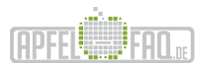M
Mac_Userin
Member
- Dabei seit
- 11.04.2012
- Beiträge
- 6
- Reaktionspunkte
- 0
Hallo.
Ich habe ein riesen Problem mit meinem MacBook Pro. Seit ca. 2 Wochen (wobei bis heute ca. 1 Woche Ruhe war) stürzt er ständig ab - Kernel Panik. Zeitweise ist der Bildschirm dann blaugestreift, zeitweise zeigt er alles verschoben und gestrichelt an, mit dem Kasterl welches sagt, dass er ne Kernelpanik hat.
Ich habe morgen eine Prüfung und brauche den Mac leider dringend und bitte deswegen um Hilfe!
Zu meinem Mac:
Modellname: MacBook Pro
Modell-Identifizierung: MacBookPro8,2
Prozessortyp: Intel Core i7
Prozessorgeschwindigkeit: 2 GHz
Anzahl der Prozessoren: 1
Gesamtanzahl der Kerne: 4
L2-Cache (pro Kern): 256 KB
L3-Cache: 6 MB
Speicher: 4 GB
Boot-ROM-Version: MBP81.0047.B27
SMC-Version (System): 1.69f3
Seriennummer (System): C02G91MBDRJC
Meldung:
Interval Since Last Panic Report: 111704 sec
Panics Since Last Report: 6
Anonymous UUID: 2D8F0CE5-A162-4C5F-A4E2-EA732D832AF4
Wed Apr 11 23:03:13 2012
panic(cpu 2 caller 0xffffff80002c266d): Kernel trap at 0xffffff7f81927267, type 14=page fault, registers:
CR0: 0x000000008001003b, CR2: 0x000001991b0ae4a1, CR3: 0x000000002520102e, CR4: 0x00000000000606e0
RAX: 0x0000000000000000, RBX: 0x000001991b0ae4a1, RCX: 0x0000000000000001, RDX: 0x0000000000000028
RSP: 0xffffff807f9339a0, RBP: 0xffffff807f9339d0, RSI: 0x0000000000000000, RDI: 0xffffff800d0fa200
R8: 0x0000000000000001, R9: 0x000001991b0ae4a1, R10: 0x0000000000000000, R11: 0xffffff80002d8200
R12: 0x0000000067656f70, R13: 0xffffff800cc90800, R14: 0xffffff800d0fa200, R15: 0x0000000000000000
RFL: 0x0000000000010246, RIP: 0xffffff7f81927267, CS: 0x0000000000000008, SS: 0x0000000000000010
CR2: 0x000001991b0ae4a1, Error code: 0x0000000000000002, Faulting CPU: 0x2
Backtrace (CPU 2), Frame : Return Address
0xffffff807f933660 : 0xffffff8000220702
0xffffff807f9336e0 : 0xffffff80002c266d
0xffffff807f933880 : 0xffffff80002d7a1d
0xffffff807f9338a0 : 0xffffff7f81927267
0xffffff807f9339d0 : 0xffffff7f8165a4da
0xffffff807f933ac0 : 0xffffff7f81643c5d
0xffffff807f933b10 : 0xffffff7f8160510a
0xffffff807f933b40 : 0xffffff7f815fe31f
0xffffff807f933b70 : 0xffffff80006528bd
0xffffff807f933be0 : 0xffffff8000652c5c
0xffffff807f933c40 : 0xffffff800065341b
0xffffff807f933d80 : 0xffffff80002a3b78
0xffffff807f933e80 : 0xffffff8000223006
0xffffff807f933eb0 : 0xffffff8000214829
0xffffff807f933f10 : 0xffffff800021bb58
0xffffff807f933f70 : 0xffffff80002aeb80
0xffffff807f933fb0 : 0xffffff80002d8383
Kernel Extensions in backtrace:
com.apple.ATIRadeonX3000(7.1.8)[F4FEA23A-BEEF-313E-B4B8-0E2FB91BC0B9]@0xffffff7f815e5000->0xffffff7f8187bfff
dependency: com.apple.iokit.IOPCIFamily(2.6.8)[F63D4ABE-42DA-33EF-BADD-3415B0CB0179]@0xffffff7f80840000
dependency: com.apple.iokit.IONDRVSupport(2.3.2)[4B3F84DC-18B3-3897-BC56-4E3940878047]@0xffffff7f80c5d000
dependency: com.apple.iokit.IOGraphicsFamily(2.3.2)[FE536983-1897-3D6B-965E-24B5A67080DA]@0xffffff7f80c25000
com.apple.kext.ATIFramebuffer(7.1.8)[3FEA7F49-3538-32EA-8319-B665CD87A8DC]@0xffffff7f8191f000->0xffffff7f81930fff
dependency: com.apple.iokit.IOACPIFamily(1.4)[4A5A4624-7A52-3EA0-BB8D-5B265B086727]@0xffffff7f807cd000
dependency: com.apple.iokit.IOPCIFamily(2.6.8)[F63D4ABE-42DA-33EF-BADD-3415B0CB0179]@0xffffff7f80840000
dependency: com.apple.iokit.IOGraphicsFamily(2.3.2)[FE536983-1897-3D6B-965E-24B5A67080DA]@0xffffff7f80c25000
dependency: com.apple.kext.ATISupport(7.1.8)[89B3F21E-C41D-34FD-B7F7-5F98DE677E1E]@0xffffff7f8145b000
BSD process name corresponding to current thread: WindowServer
Mac OS version:
11D50b
Kernel version:
Darwin Kernel Version 11.3.0: Thu Jan 12 18:47:41 PST 2012; root:xnu-1699.24.23~1/RELEASE_X86_64
Kernel UUID: 7B6546C7-70E8-3ED8-A6C3-C927E4D3D0D6
System model name: MacBookPro8,2 (Mac-94245A3940C91C80)
System uptime in nanoseconds: 1757095524139
last loaded kext at 54294917348: com.sophos.kext.sav 8.0.1 (addr 0xffffff7f81fdb000, size 24576)
last unloaded kext at 221910157149: com.apple.driver.AppleUSBUHCI 4.4.5 (addr 0xffffff7f80a4e000, size 65536)
loaded kexts:
com.sophos.kext.sav 8.0.1
com.apple.driver.AppleHWSensor 1.9.4d0
com.apple.driver.AudioAUUC 1.59
com.apple.driver.AppleMikeyHIDDriver 122
com.apple.driver.AppleUpstreamUserClient 3.5.9
com.apple.driver.AppleMCCSControl 1.0.26
com.apple.driver.AppleHDA 2.1.7f9
com.apple.driver.AppleMikeyDriver 2.1.7f9
com.apple.driver.AppleIntelHD3000Graphics 7.1.8
com.apple.driver.AGPM 100.12.42
com.apple.kext.ATIFramebuffer 7.1.8
com.apple.driver.SMCMotionSensor 3.0.1d2
com.apple.iokit.IOUserEthernet 1.0.0d1
com.apple.driver.AppleSMCLMU 2.0.1d2
com.apple.Dont_Steal_Mac_OS_X 7.0.0
com.apple.driver.AudioIPCDriver 1.2.2
com.apple.driver.ACPI_SMC_PlatformPlugin 4.7.5d4
com.apple.driver.AppleMuxControl 3.0.16
com.apple.ATIRadeonX3000 7.1.8
com.apple.driver.AppleLPC 1.5.3
com.apple.filesystems.autofs 3.0
com.apple.driver.AppleUSBTCButtons 225.2
com.apple.driver.AppleUSBTCKeyboard 225.2
com.apple.driver.AppleIRController 312
com.apple.AppleFSCompression.AppleFSCompressionTypeDataless 1.0.0d1
com.apple.AppleFSCompression.AppleFSCompressionTypeZlib 1.0.0d1
com.apple.BootCache 33
com.apple.iokit.SCSITaskUserClient 3.0.3
com.apple.iokit.IOAHCIBlockStorage 2.0.1
com.apple.driver.AppleUSBHub 4.5.0
com.apple.driver.AppleFWOHCI 4.8.9
com.apple.driver.AirPort.Brcm4331 513.20.19
com.apple.driver.AppleSDXC 1.1.4
com.apple.iokit.AppleBCM5701Ethernet 3.0.8b2
com.apple.driver.AppleEFINVRAM 1.5.0
com.apple.driver.AppleAHCIPort 2.2.0
com.apple.driver.AppleSmartBatteryManager 161.0.0
com.apple.driver.AppleUSBEHCI 4.5.8
com.apple.driver.AppleACPIButtons 1.4
com.apple.driver.AppleRTC 1.4
com.apple.driver.AppleHPET 1.6
com.apple.driver.AppleSMBIOS 1.7
com.apple.driver.AppleACPIEC 1.4
com.apple.driver.AppleAPIC 1.5
com.apple.driver.AppleIntelCPUPowerManagementClient 167.3.0
com.apple.nke.applicationfirewall 3.2.30
com.apple.security.quarantine 1.1
com.apple.driver.AppleIntelCPUPowerManagement 167.3.0
com.apple.driver.AppleAVBAudio 1.0.0d11
com.apple.driver.DspFuncLib 2.1.7f9
com.apple.driver.AppleSMBusController 1.0.10d0
com.apple.iokit.IOSurface 80.0
com.apple.iokit.IOBluetoothSerialManager 4.0.3f12
com.apple.iokit.IOSerialFamily 10.0.5
com.apple.iokit.IOFireWireIP 2.2.4
com.apple.iokit.IOAVBFamily 1.0.0d22
com.apple.driver.AppleHDAController 2.1.7f9
com.apple.iokit.IOHDAFamily 2.1.7f9
com.apple.iokit.IOAudioFamily 1.8.6fc6
com.apple.kext.OSvKernDSPLib 1.3
com.apple.driver.ApplePolicyControl 3.0.16
com.apple.driver.AppleSMC 3.1.1d8
com.apple.driver.IOPlatformPluginFamily 4.7.5d4
com.apple.driver.AppleSMBusPCI 1.0.10d0
com.apple.driver.AppleGraphicsControl 3.0.16
com.apple.driver.AppleBacklightExpert 1.0.3
com.apple.iokit.IONDRVSupport 2.3.2
com.apple.kext.ATI6000Controller 7.1.8
com.apple.kext.ATISupport 7.1.8
com.apple.driver.AppleIntelSNBGraphicsFB 7.1.8
com.apple.iokit.IOGraphicsFamily 2.3.2
com.apple.kext.triggers 1.0
com.apple.driver.AppleThunderboltDPInAdapter 1.5.9
com.apple.driver.AppleThunderboltDPAdapterFamily 1.5.9
com.apple.driver.AppleThunderboltPCIDownAdapter 1.2.1
com.apple.driver.BroadcomUSBBluetoothHCIController 4.0.3f12
com.apple.driver.AppleUSBBluetoothHCIController 4.0.3f12
com.apple.iokit.IOBluetoothFamily 4.0.3f12
com.apple.driver.AppleUSBMultitouch 227.1
com.apple.iokit.IOUSBHIDDriver 4.4.5
com.apple.driver.AppleUSBMergeNub 4.5.3
com.apple.driver.AppleUSBComposite 4.5.8
com.apple.driver.CoreStorage 182.10
com.apple.iokit.IOSCSIMultimediaCommandsDevice 3.0.3
com.apple.iokit.IOBDStorageFamily 1.6
com.apple.iokit.IODVDStorageFamily 1.7
com.apple.iokit.IOCDStorageFamily 1.7
com.apple.driver.XsanFilter 403
com.apple.iokit.IOAHCISerialATAPI 2.0.1
com.apple.iokit.IOSCSIArchitectureModelFamily 3.0.3
com.apple.driver.AppleThunderboltNHI 1.3.2
com.apple.iokit.IOThunderboltFamily 1.7.4
com.apple.iokit.IOUSBUserClient 4.5.8
com.apple.iokit.IOFireWireFamily 4.4.5
com.apple.iokit.IO80211Family 412.2
com.apple.iokit.IOEthernetAVBController 1.0.0d5
com.apple.iokit.IONetworkingFamily 2.0
com.apple.iokit.IOAHCIFamily 2.0.7
com.apple.iokit.IOUSBFamily 4.5.8
com.apple.driver.AppleEFIRuntime 1.5.0
com.apple.iokit.IOHIDFamily 1.7.1
com.apple.iokit.IOSMBusFamily 1.1
com.apple.security.sandbox 177.3
com.apple.kext.AppleMatch 1.0.0d1
com.apple.security.TMSafetyNet 7
com.apple.driver.DiskImages 331.3
com.apple.iokit.IOStorageFamily 1.7
com.apple.driver.AppleKeyStore 28.18
com.apple.driver.AppleACPIPlatform 1.4
com.apple.iokit.IOPCIFamily 2.6.8
com.apple.iokit.IOACPIFamily 1.4
Model: MacBookPro8,2, BootROM MBP81.0047.B27, 4 processors, Intel Core i7, 2 GHz, 4 GB, SMC 1.69f3
Graphics: AMD Radeon HD 6490M, AMD Radeon HD 6490M, PCIe, 256 MB
Graphics: Intel HD Graphics 3000, Intel HD Graphics 3000, Built-In, 384 MB
Memory Module: BANK 0/DIMM0, 2 GB, DDR3, 1333 MHz, 0x80AD, 0x484D54333235533642465238432D48392020
Memory Module: BANK 1/DIMM0, 2 GB, DDR3, 1333 MHz, 0x80AD, 0x484D54333235533642465238432D48392020
AirPort: spairport_wireless_card_type_airport_extreme (0x14E4, 0xD6), Broadcom BCM43xx 1.0 (5.100.98.75.19)
Bluetooth: Version 4.0.3f12, 2 service, 11 devices, 1 incoming serial ports
Network Service: Wi-Fi, AirPort, en1
Serial ATA Device: TOSHIBA MK5065GSXF, 500,11 GB
Serial ATA Device: MATSHITADVD-R UJ-8A8
USB Device: FaceTime HD Camera (Built-in), apple_vendor_id, 0x8509, 0xfa200000 / 3
USB Device: hub_device, 0x0424 (SMSC), 0x2513, 0xfa100000 / 2
USB Device: BRCM2070 Hub, 0x0a5c (Broadcom Corp.), 0x4500, 0xfa110000 / 5
USB Device: Bluetooth USB Host Controller, apple_vendor_id, 0x821a, 0xfa113000 / 6
USB Device: Apple Internal Keyboard / Trackpad, apple_vendor_id, 0x0253, 0xfa120000 / 4
USB Device: hub_device, 0x0424 (SMSC), 0x2513, 0xfd100000 / 2
USB Device: IR Receiver, apple_vendor_id, 0x8242, 0xfd110000 / 3
Bitte helft mir!
Ich habe ein riesen Problem mit meinem MacBook Pro. Seit ca. 2 Wochen (wobei bis heute ca. 1 Woche Ruhe war) stürzt er ständig ab - Kernel Panik. Zeitweise ist der Bildschirm dann blaugestreift, zeitweise zeigt er alles verschoben und gestrichelt an, mit dem Kasterl welches sagt, dass er ne Kernelpanik hat.
Ich habe morgen eine Prüfung und brauche den Mac leider dringend und bitte deswegen um Hilfe!
Zu meinem Mac:
Modellname: MacBook Pro
Modell-Identifizierung: MacBookPro8,2
Prozessortyp: Intel Core i7
Prozessorgeschwindigkeit: 2 GHz
Anzahl der Prozessoren: 1
Gesamtanzahl der Kerne: 4
L2-Cache (pro Kern): 256 KB
L3-Cache: 6 MB
Speicher: 4 GB
Boot-ROM-Version: MBP81.0047.B27
SMC-Version (System): 1.69f3
Seriennummer (System): C02G91MBDRJC
Meldung:
Interval Since Last Panic Report: 111704 sec
Panics Since Last Report: 6
Anonymous UUID: 2D8F0CE5-A162-4C5F-A4E2-EA732D832AF4
Wed Apr 11 23:03:13 2012
panic(cpu 2 caller 0xffffff80002c266d): Kernel trap at 0xffffff7f81927267, type 14=page fault, registers:
CR0: 0x000000008001003b, CR2: 0x000001991b0ae4a1, CR3: 0x000000002520102e, CR4: 0x00000000000606e0
RAX: 0x0000000000000000, RBX: 0x000001991b0ae4a1, RCX: 0x0000000000000001, RDX: 0x0000000000000028
RSP: 0xffffff807f9339a0, RBP: 0xffffff807f9339d0, RSI: 0x0000000000000000, RDI: 0xffffff800d0fa200
R8: 0x0000000000000001, R9: 0x000001991b0ae4a1, R10: 0x0000000000000000, R11: 0xffffff80002d8200
R12: 0x0000000067656f70, R13: 0xffffff800cc90800, R14: 0xffffff800d0fa200, R15: 0x0000000000000000
RFL: 0x0000000000010246, RIP: 0xffffff7f81927267, CS: 0x0000000000000008, SS: 0x0000000000000010
CR2: 0x000001991b0ae4a1, Error code: 0x0000000000000002, Faulting CPU: 0x2
Backtrace (CPU 2), Frame : Return Address
0xffffff807f933660 : 0xffffff8000220702
0xffffff807f9336e0 : 0xffffff80002c266d
0xffffff807f933880 : 0xffffff80002d7a1d
0xffffff807f9338a0 : 0xffffff7f81927267
0xffffff807f9339d0 : 0xffffff7f8165a4da
0xffffff807f933ac0 : 0xffffff7f81643c5d
0xffffff807f933b10 : 0xffffff7f8160510a
0xffffff807f933b40 : 0xffffff7f815fe31f
0xffffff807f933b70 : 0xffffff80006528bd
0xffffff807f933be0 : 0xffffff8000652c5c
0xffffff807f933c40 : 0xffffff800065341b
0xffffff807f933d80 : 0xffffff80002a3b78
0xffffff807f933e80 : 0xffffff8000223006
0xffffff807f933eb0 : 0xffffff8000214829
0xffffff807f933f10 : 0xffffff800021bb58
0xffffff807f933f70 : 0xffffff80002aeb80
0xffffff807f933fb0 : 0xffffff80002d8383
Kernel Extensions in backtrace:
com.apple.ATIRadeonX3000(7.1.8)[F4FEA23A-BEEF-313E-B4B8-0E2FB91BC0B9]@0xffffff7f815e5000->0xffffff7f8187bfff
dependency: com.apple.iokit.IOPCIFamily(2.6.8)[F63D4ABE-42DA-33EF-BADD-3415B0CB0179]@0xffffff7f80840000
dependency: com.apple.iokit.IONDRVSupport(2.3.2)[4B3F84DC-18B3-3897-BC56-4E3940878047]@0xffffff7f80c5d000
dependency: com.apple.iokit.IOGraphicsFamily(2.3.2)[FE536983-1897-3D6B-965E-24B5A67080DA]@0xffffff7f80c25000
com.apple.kext.ATIFramebuffer(7.1.8)[3FEA7F49-3538-32EA-8319-B665CD87A8DC]@0xffffff7f8191f000->0xffffff7f81930fff
dependency: com.apple.iokit.IOACPIFamily(1.4)[4A5A4624-7A52-3EA0-BB8D-5B265B086727]@0xffffff7f807cd000
dependency: com.apple.iokit.IOPCIFamily(2.6.8)[F63D4ABE-42DA-33EF-BADD-3415B0CB0179]@0xffffff7f80840000
dependency: com.apple.iokit.IOGraphicsFamily(2.3.2)[FE536983-1897-3D6B-965E-24B5A67080DA]@0xffffff7f80c25000
dependency: com.apple.kext.ATISupport(7.1.8)[89B3F21E-C41D-34FD-B7F7-5F98DE677E1E]@0xffffff7f8145b000
BSD process name corresponding to current thread: WindowServer
Mac OS version:
11D50b
Kernel version:
Darwin Kernel Version 11.3.0: Thu Jan 12 18:47:41 PST 2012; root:xnu-1699.24.23~1/RELEASE_X86_64
Kernel UUID: 7B6546C7-70E8-3ED8-A6C3-C927E4D3D0D6
System model name: MacBookPro8,2 (Mac-94245A3940C91C80)
System uptime in nanoseconds: 1757095524139
last loaded kext at 54294917348: com.sophos.kext.sav 8.0.1 (addr 0xffffff7f81fdb000, size 24576)
last unloaded kext at 221910157149: com.apple.driver.AppleUSBUHCI 4.4.5 (addr 0xffffff7f80a4e000, size 65536)
loaded kexts:
com.sophos.kext.sav 8.0.1
com.apple.driver.AppleHWSensor 1.9.4d0
com.apple.driver.AudioAUUC 1.59
com.apple.driver.AppleMikeyHIDDriver 122
com.apple.driver.AppleUpstreamUserClient 3.5.9
com.apple.driver.AppleMCCSControl 1.0.26
com.apple.driver.AppleHDA 2.1.7f9
com.apple.driver.AppleMikeyDriver 2.1.7f9
com.apple.driver.AppleIntelHD3000Graphics 7.1.8
com.apple.driver.AGPM 100.12.42
com.apple.kext.ATIFramebuffer 7.1.8
com.apple.driver.SMCMotionSensor 3.0.1d2
com.apple.iokit.IOUserEthernet 1.0.0d1
com.apple.driver.AppleSMCLMU 2.0.1d2
com.apple.Dont_Steal_Mac_OS_X 7.0.0
com.apple.driver.AudioIPCDriver 1.2.2
com.apple.driver.ACPI_SMC_PlatformPlugin 4.7.5d4
com.apple.driver.AppleMuxControl 3.0.16
com.apple.ATIRadeonX3000 7.1.8
com.apple.driver.AppleLPC 1.5.3
com.apple.filesystems.autofs 3.0
com.apple.driver.AppleUSBTCButtons 225.2
com.apple.driver.AppleUSBTCKeyboard 225.2
com.apple.driver.AppleIRController 312
com.apple.AppleFSCompression.AppleFSCompressionTypeDataless 1.0.0d1
com.apple.AppleFSCompression.AppleFSCompressionTypeZlib 1.0.0d1
com.apple.BootCache 33
com.apple.iokit.SCSITaskUserClient 3.0.3
com.apple.iokit.IOAHCIBlockStorage 2.0.1
com.apple.driver.AppleUSBHub 4.5.0
com.apple.driver.AppleFWOHCI 4.8.9
com.apple.driver.AirPort.Brcm4331 513.20.19
com.apple.driver.AppleSDXC 1.1.4
com.apple.iokit.AppleBCM5701Ethernet 3.0.8b2
com.apple.driver.AppleEFINVRAM 1.5.0
com.apple.driver.AppleAHCIPort 2.2.0
com.apple.driver.AppleSmartBatteryManager 161.0.0
com.apple.driver.AppleUSBEHCI 4.5.8
com.apple.driver.AppleACPIButtons 1.4
com.apple.driver.AppleRTC 1.4
com.apple.driver.AppleHPET 1.6
com.apple.driver.AppleSMBIOS 1.7
com.apple.driver.AppleACPIEC 1.4
com.apple.driver.AppleAPIC 1.5
com.apple.driver.AppleIntelCPUPowerManagementClient 167.3.0
com.apple.nke.applicationfirewall 3.2.30
com.apple.security.quarantine 1.1
com.apple.driver.AppleIntelCPUPowerManagement 167.3.0
com.apple.driver.AppleAVBAudio 1.0.0d11
com.apple.driver.DspFuncLib 2.1.7f9
com.apple.driver.AppleSMBusController 1.0.10d0
com.apple.iokit.IOSurface 80.0
com.apple.iokit.IOBluetoothSerialManager 4.0.3f12
com.apple.iokit.IOSerialFamily 10.0.5
com.apple.iokit.IOFireWireIP 2.2.4
com.apple.iokit.IOAVBFamily 1.0.0d22
com.apple.driver.AppleHDAController 2.1.7f9
com.apple.iokit.IOHDAFamily 2.1.7f9
com.apple.iokit.IOAudioFamily 1.8.6fc6
com.apple.kext.OSvKernDSPLib 1.3
com.apple.driver.ApplePolicyControl 3.0.16
com.apple.driver.AppleSMC 3.1.1d8
com.apple.driver.IOPlatformPluginFamily 4.7.5d4
com.apple.driver.AppleSMBusPCI 1.0.10d0
com.apple.driver.AppleGraphicsControl 3.0.16
com.apple.driver.AppleBacklightExpert 1.0.3
com.apple.iokit.IONDRVSupport 2.3.2
com.apple.kext.ATI6000Controller 7.1.8
com.apple.kext.ATISupport 7.1.8
com.apple.driver.AppleIntelSNBGraphicsFB 7.1.8
com.apple.iokit.IOGraphicsFamily 2.3.2
com.apple.kext.triggers 1.0
com.apple.driver.AppleThunderboltDPInAdapter 1.5.9
com.apple.driver.AppleThunderboltDPAdapterFamily 1.5.9
com.apple.driver.AppleThunderboltPCIDownAdapter 1.2.1
com.apple.driver.BroadcomUSBBluetoothHCIController 4.0.3f12
com.apple.driver.AppleUSBBluetoothHCIController 4.0.3f12
com.apple.iokit.IOBluetoothFamily 4.0.3f12
com.apple.driver.AppleUSBMultitouch 227.1
com.apple.iokit.IOUSBHIDDriver 4.4.5
com.apple.driver.AppleUSBMergeNub 4.5.3
com.apple.driver.AppleUSBComposite 4.5.8
com.apple.driver.CoreStorage 182.10
com.apple.iokit.IOSCSIMultimediaCommandsDevice 3.0.3
com.apple.iokit.IOBDStorageFamily 1.6
com.apple.iokit.IODVDStorageFamily 1.7
com.apple.iokit.IOCDStorageFamily 1.7
com.apple.driver.XsanFilter 403
com.apple.iokit.IOAHCISerialATAPI 2.0.1
com.apple.iokit.IOSCSIArchitectureModelFamily 3.0.3
com.apple.driver.AppleThunderboltNHI 1.3.2
com.apple.iokit.IOThunderboltFamily 1.7.4
com.apple.iokit.IOUSBUserClient 4.5.8
com.apple.iokit.IOFireWireFamily 4.4.5
com.apple.iokit.IO80211Family 412.2
com.apple.iokit.IOEthernetAVBController 1.0.0d5
com.apple.iokit.IONetworkingFamily 2.0
com.apple.iokit.IOAHCIFamily 2.0.7
com.apple.iokit.IOUSBFamily 4.5.8
com.apple.driver.AppleEFIRuntime 1.5.0
com.apple.iokit.IOHIDFamily 1.7.1
com.apple.iokit.IOSMBusFamily 1.1
com.apple.security.sandbox 177.3
com.apple.kext.AppleMatch 1.0.0d1
com.apple.security.TMSafetyNet 7
com.apple.driver.DiskImages 331.3
com.apple.iokit.IOStorageFamily 1.7
com.apple.driver.AppleKeyStore 28.18
com.apple.driver.AppleACPIPlatform 1.4
com.apple.iokit.IOPCIFamily 2.6.8
com.apple.iokit.IOACPIFamily 1.4
Model: MacBookPro8,2, BootROM MBP81.0047.B27, 4 processors, Intel Core i7, 2 GHz, 4 GB, SMC 1.69f3
Graphics: AMD Radeon HD 6490M, AMD Radeon HD 6490M, PCIe, 256 MB
Graphics: Intel HD Graphics 3000, Intel HD Graphics 3000, Built-In, 384 MB
Memory Module: BANK 0/DIMM0, 2 GB, DDR3, 1333 MHz, 0x80AD, 0x484D54333235533642465238432D48392020
Memory Module: BANK 1/DIMM0, 2 GB, DDR3, 1333 MHz, 0x80AD, 0x484D54333235533642465238432D48392020
AirPort: spairport_wireless_card_type_airport_extreme (0x14E4, 0xD6), Broadcom BCM43xx 1.0 (5.100.98.75.19)
Bluetooth: Version 4.0.3f12, 2 service, 11 devices, 1 incoming serial ports
Network Service: Wi-Fi, AirPort, en1
Serial ATA Device: TOSHIBA MK5065GSXF, 500,11 GB
Serial ATA Device: MATSHITADVD-R UJ-8A8
USB Device: FaceTime HD Camera (Built-in), apple_vendor_id, 0x8509, 0xfa200000 / 3
USB Device: hub_device, 0x0424 (SMSC), 0x2513, 0xfa100000 / 2
USB Device: BRCM2070 Hub, 0x0a5c (Broadcom Corp.), 0x4500, 0xfa110000 / 5
USB Device: Bluetooth USB Host Controller, apple_vendor_id, 0x821a, 0xfa113000 / 6
USB Device: Apple Internal Keyboard / Trackpad, apple_vendor_id, 0x0253, 0xfa120000 / 4
USB Device: hub_device, 0x0424 (SMSC), 0x2513, 0xfd100000 / 2
USB Device: IR Receiver, apple_vendor_id, 0x8242, 0xfd110000 / 3
Bitte helft mir!